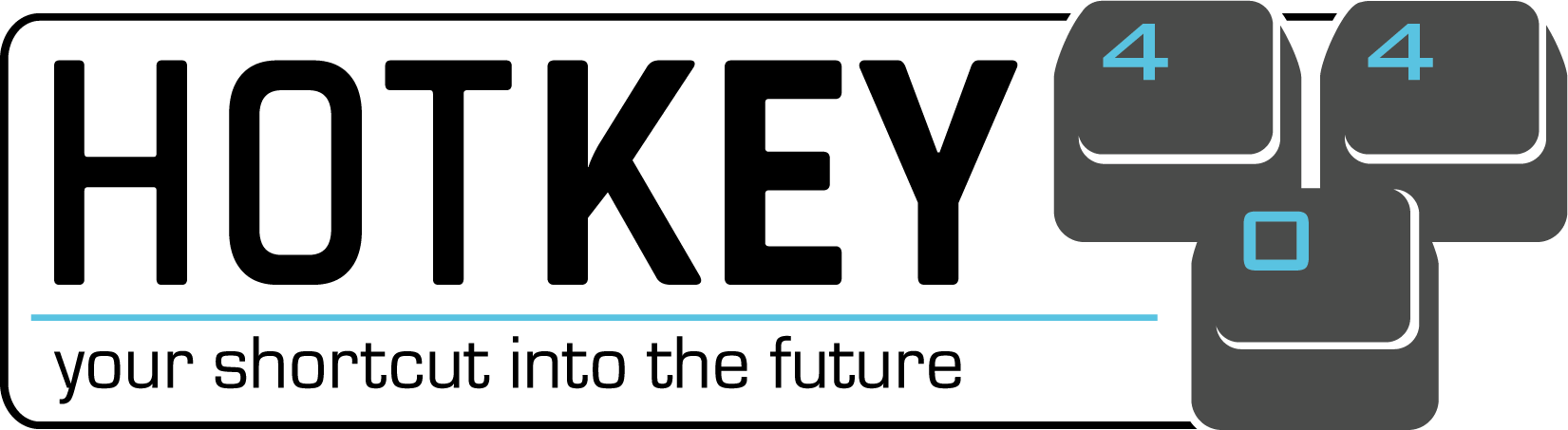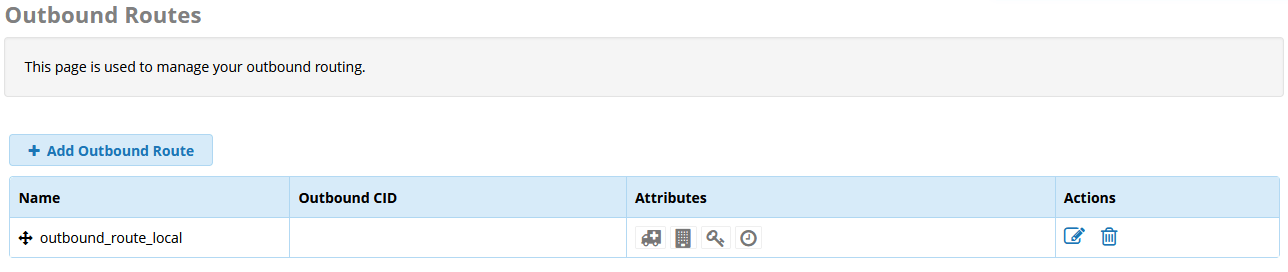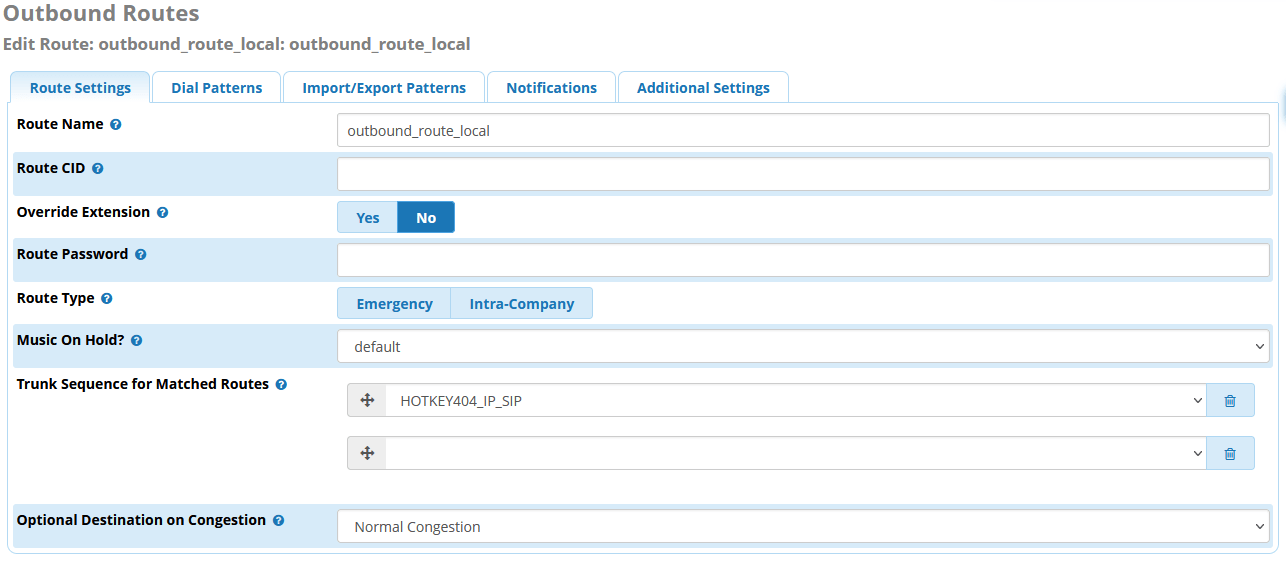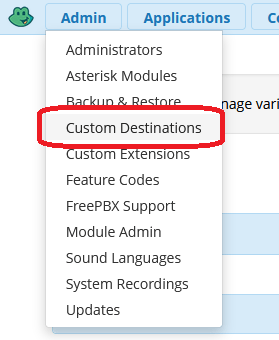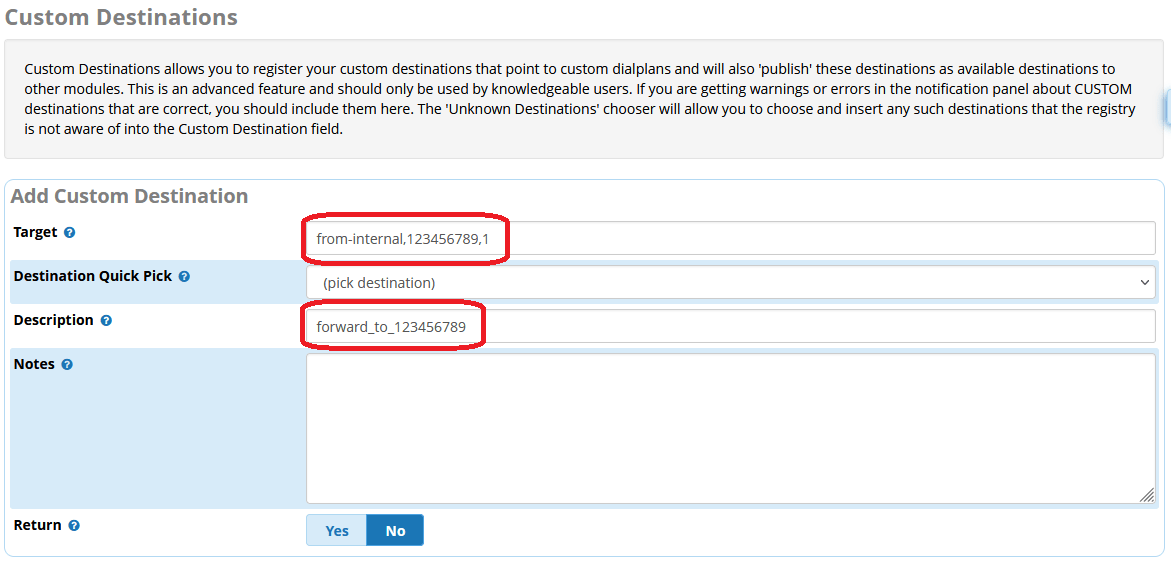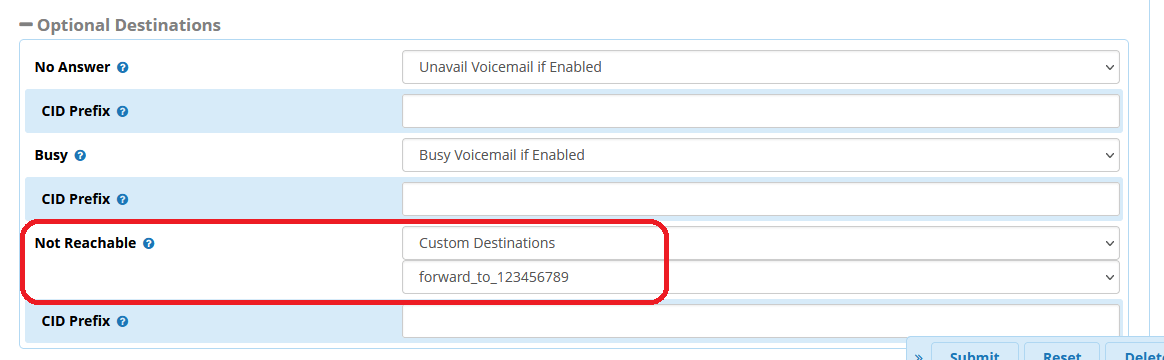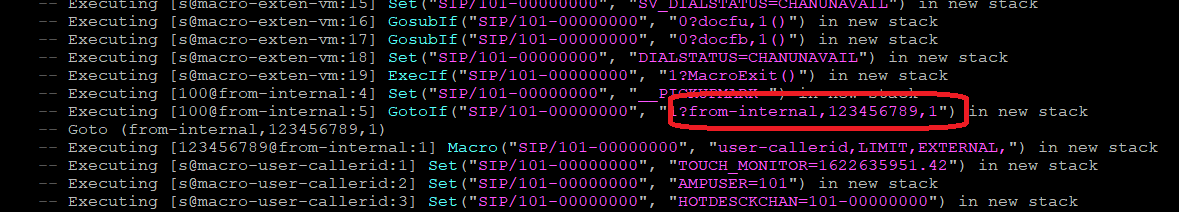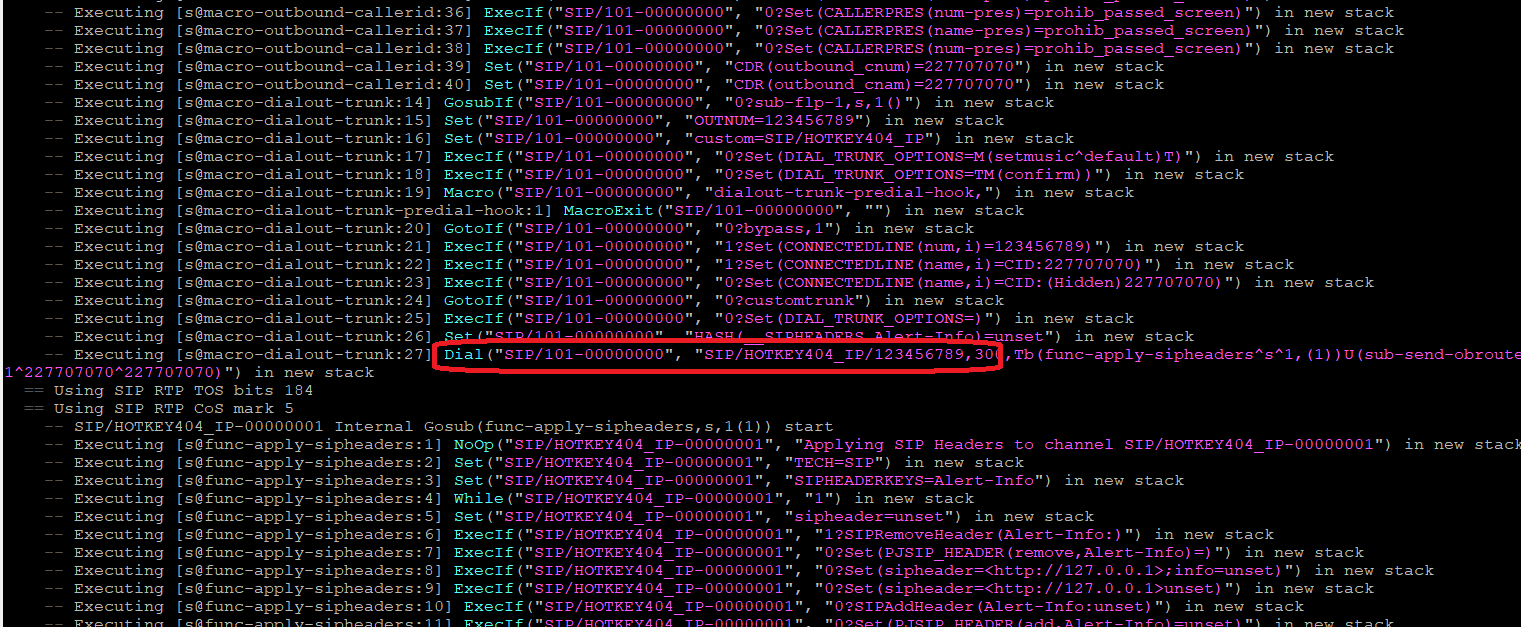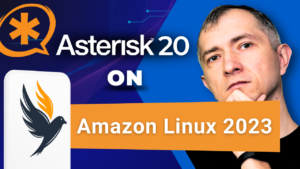One of the weirder characteristics of FreePBX is that it does not support outgoing redirects (call forwarding) by default. The following article shows how to add support for call forward to an external number in a few simple steps.
Of course, you can set redirections directly from a VoIP phone or Softphone, but by setting call forwarding within FreePBX, you are not bound by the capabilities of the end device.
Table of Contents
1) Prerequisites
In order to be able to add an external call forward, FreePBX must be able to make calls outside. To do this, make sure that we have added a “Trunk” and that we have added an “Outbound Route”.
Of course, in order to make outgoing calls, we can use any technology, e.g. SIP, PJSIP, DAHDi, chan_dongle, etc …
2) Custom Destination
We will add our redirection in the “Admin“> “Custom Destinations” tab, and then “Add Destination“. Inside, we will enter the following data:
- Target: from-internal,123456789,1 (target destination)
- Description: description (will be visible in the list of target destinations)
- Notes: empty (optional, more detailed description for personal use)
- Return: No (Should we continue Dialplan after call attepmt? For outgoing redirects this will usually be disabled)
When finished, “Submit“.
As “from-internal” is the default context for extensions, this form of forwarding will make an outgoing call complete the entire Dialplan in the same way as a normal outgoing call from an extension.
Finally, you can add a new redirect in all places where you want to use it, e.g. in Extensions or IVR. For the test, I will add it as an action in case the extension number does not answer.
After you add a redirect in all places where you want to use it, in the upper right corner we “Apply” our entire configuration. From now on, call forwardings will be made using the default route as for outgoing calls.
And that’s all! Your redirections are ready.
Do you know what is happening on your PBX? Try our proprietary VOIPERO software.
The system arleady has launched and now is totally FREE. Setup takes only a few minutes.
Read what our VOIPERO system can do in terms of live monitoring & reporting of VoIP systems based on Asterisk.